Sunday, 29 January 2012
Friday, 27 January 2012
Thursday, 26 January 2012
Specific Audience Feedback on both ancillary productions
Feedback on my ancillary work
Kenny analysed My advertisement as shown as below:
Shannon analysed the two panels as shown as below:
A2 Media Studies-Evaluation Question 1
Questions
1) In what does your media product use, develop or challenge forms and conventions or real media products?
1) In what does your media product use, develop or challenge forms and conventions or real media products?
Tuesday, 24 January 2012
A2 Media Studies-Evaluation Question 2
Questions
2) How effective is the combination of your main product (video) ancillary texts (Digipak and advertisement) ?
What would be described as a successful Music video is one that has strong links with Ancillary products (Digipak and Advertisement) When both have firm links they work very well to distribute a better image of an Artist as a brand to the viewers and buyers of their products. I wanted to have the links between the music video as well as the Ancillary products so I designed it in a particular way that their were visual links in the video with the Ancillary products.
Artist and costume
2) How effective is the combination of your main product (video) ancillary texts (Digipak and advertisement) ?
What would be described as a successful Music video is one that has strong links with Ancillary products (Digipak and Advertisement) When both have firm links they work very well to distribute a better image of an Artist as a brand to the viewers and buyers of their products. I wanted to have the links between the music video as well as the Ancillary products so I designed it in a particular way that their were visual links in the video with the Ancillary products.
Artist and costume
I wanted to make relevant links with costume within the Music video and Ancillary products. The outfit that Matsta B is found on the front cover of both the Front Panel of the Digipak And advertisement.
Digipak
Advertisement
We can see the same hoody and hat worn on The Digipak design only difference is its zipped up.
Locations & Style
Masta B Motive
In reference with the Ancillary product front covers we see the location in which the photography of Masta B is taken. This is taken from the ending scene of Masta B's Music video. The brick wall behind is supposed to link with the conventions of an Urban feel and I believe I did this very well. I worked well with adding a motif into the the music video piece as well as the Ancillary products which has links with the Dubstep genre and is found as a poster in most scenes of our music video
The colouring I used was initial grey, black and white this is because these colours have a huge link with Graffiti designs and dark mysterious locations. I thought the locations in the music video where set around ridged tower blocks, sharp corners, dark pathways and they had to be referenced in the Ancillary work with those specific colours mentioned.
Target audience
My target audience was for those in their teens, Grime and Hip-hop in the addition of Dub Step enthusiasts. Around the age groups of 15-25, I believe the text designs of the ancillary products and the quality of editing, urban settings, combination of music genres and visual styling of the video would definitely attract a larger target audience and make Masta B a successful up and coming Artist
A2 Media Studies-Evaluation Question 3
(Excuse the Text Made an error with the text and couldn't get around to embedding it)
3) How did you media technologies in the the construction and research, planning and evaluation stages?
3) How did you media technologies in the the construction and research, planning and evaluation stages?
Media technology was essential in the development research, planning, and evaluation stages of the media course work. I individually as well as collectively in a group explored and made use of a variety of aspects of media technology during the making of my course work.
Internet for research purpose?
Internet – Youtube to research British artists and potential song choices, Blogger to see previous students work, and how we could use inspiration and different media technologies, Wikipedia to research conventions of music videos and genre, Google as a search engine to narrow down answers to our questions.
Brand new state of the at video cameras-using memory cards;
Youtube
Google
Facebook to confirm the artist that we will be creating a music video for his song and
asking permission for copyright clearence.
Photoshop to create a mood board for the artist we had chosen.
Microsoft PowerPoint to create our pitch.
Still camera to take shots of our Anamatic.
Final Cut Pro to import out still images to create a anamatic, and also place the music.
Testing out what effects we would like to use, e.g. fading in and out and also over
lapping.
Internet again to book out ‘White Room’ space for filming, checking costs and booking
dates.
Internet to check the weather for when we could film as we didn’t want to bring out the
Equipment whilst the weather was bad, showing our understanding of the health and
Safety rules.
Wordle to create a range of words that link to our planning.
Using my iPod to film, as we were in class and Samarge was rehearsing to remember
His lyrics.
Internet to look at artist styles and clothing so we could pick clothes out for our artist to
fit the genre of our music video
Blogger- Research, planning and evaluation;
Blogger is an important tool in the construction of our A2 media coursework. I used blogger in order to keep progress with the research i was constructing for my music video, the theorists, the conventions, the creation of our work, uploading numerous imagery and video files, ancillary work and evaluations.
As a positive Blogger is very much accessible from the college media department, library as well as home. Also, it is easily accessible which makes it easier for me to work at college and to update my work. Its also allows fo teacher comments when we have to meet deadlines or nee some aid in a particular area of work. Its an electrical diary entry in a short summary.
Wikipedia
Filming on my iPod to show how we were getting along whilst filming.
Still camera to take pictures of when we are filming.
Using spotlights whilst filming to help enhance the lighting.
Again using wordle to create a bunch of words that related to our construction.
Using Quicktime Movie to create a recording of what troubles we had and why.
Photoshop to create moodboards of pictures we took whilst filming.
Photoshop to play around and get use to the good effects we could use for the digipak and
advert.
Internet to find sites which we could create GIF’s.
Using Final CutPro to import our footage from the memory cards and place them on the time
line.
Also using the cutting tool to cut shots, and the mute tool to tune off the noise so we only hear
the base track.
Also used FinalCupPro once again to create out bloopers, from when we were filming.
Quicktime movie player to record what we were doing on final cut pro
Photoshop and Quark express for the construction of your ancillary products-remember which packages you've for which product as these are two very different programmes!
I used a fast effect in final cut pro an example is going to be shown of the finished product, this was used in the end of our music video.
Did make an animatic or digital storyboard?
Evaluation
I used prezi as a tool in order to display my work
Prezi Tutorial
When using Prezi it allowed me to design a presentation on-line which had the capabilities to upload files such as videos and pictures, its like a web of different topics which you place on it. once finished i embedded the coding onto Blogger and pressing 'Publish Post' would then allow for viewing.
-Using my iPod to create short videos on what people thought of the music video.
-Using my camera to film peoples reactions of what they thought of our music video.-Using Quicktime movie to record my own thoughts of how I think our video was.
-Using screenshots of my blackberry messenger, to post on blogger of what people thought.
Monday, 23 January 2012
Evaluation: Question 3
Q3: How did you use media technologies in the construction and research, planning and evaluation stages?
Here is a list of the technologies I used
Websites:
Here is a list of the technologies I used
- Cameras - These were the most important and also most expensive equipment we used, as without them we would not have been able to film anything. We only used the cameras in the production stage and filmed in 720p HD. I found the cameras easy to use as we used them in the AS year to film our thriller openings. This year I experimented with different angles and camera movements, such as moving the camera in time with the music. Also, more experimental editing prompted me to film some different kinds of shots, such as long shots of a character running, which would then be sped up/slowed down. When filming at night, we tried filming in different levels of light as we had portable spotlights with us. Filming in low light while still making sure there was enough light to be seen was quite difficult, but I think we got this right as it looked perfect on the computer & at the cinema screening.
- Still Camera - We used still cameras to take pictures of many different things during the planning and production stages. Firstly, we took pictures of our storyboard and then used this to take pictures of little figurines to create our animatic. Click here to see our Animatic
- Flip Cameras - I used these small handheld cameras several times throughout the year to record things quickly and easily, such as feedback from teachers and classmates.
- Memory Cards - The 16GB memory cards we used allowed us to film hours of footage (until the camera batteries ran out)
- External Hard Drive - We used a 500GB external HD to store all of our work. This was important as we did not always work on the same computer every lesson. It also meant that our work was safe, and no one could interfere with it. The 500GB capacity meant we could store lots of footage on the HD and not worry about deleting any we didn’t need.
- Apple iMacs/Mac Pros - We used dual screen Mac Pros for most of the editing, as the two screens made it easy to see the different windows of Final Cut Pro easily. After the music video was finished, we used the iMacs for creating the ancillary work on Photoshop. Both types of Mac had the same software installed, but editing was easier on the Mac Pros with two screens, and using Photoshop on the iMacs was more practical and compact.
 |
| Our finished music video in Final Cut on a dual screen Mac Pro |
Software:
- Final Cut Pro - This was the most important software we used, as it allowed us to edit the footage we filmed and create the music video. Without Final Cut or a similar editing software package, we would have just had lots of separate clips. I did almost all of the editing for my group, and experimented with effects such as slowing down clips.
Here is a video of myself using Final Cut to show how we created the 'flickering' effect between the two clips, and how I changed the speed of some of the clips to convert them to slow motion.
- Photoshop - Photoshop was only used for the production of the ancillary products. I used it to manipulate an image of the artist and add text and logos. My digipack was quite a simple design, which the video below shows, in which I hide all the layers one by one so every element of the design can be seen.
- Handbrake - Handbrake is what we used to convert video files (.mov) that had been exported from Final Cut Pro to smaller file sized .mp4 files so we could upload them to Blogger. The downside to this is the quality is significantly reduced, but on the plus side the upload time is short.
- Fontbook - I used Fontbook to install fonts that I downloaded from the website Dafont.com so I could use them in my ancillary work.
- iShowU - This is a screen recording program which I used to create the two videos seen above. It records everything that happens on screen and exports it as a video file. I have found it very useful in the evaluation stage to illustrate certain things that I have done on the computer.
- Powerpoint - We used Powerpoint to create our pitch before delivering it to our teacher and the class. It is very easy to use, and enabled us to add text and images to different slides in the presentation.
- Blogger - Blogger is the most important website and has been used in every single stage of the process. It enabled us to document/record our research, planning, production and evaluation in a way which is easy to access and use.
- Youtube - I used Youtube extensively in the planning and research stage to watch music videos and find examples of shots and editing techniques that I could use in our music video. It was very important and helped a lot, as their are thousands of music videos on there which can be viewed any time.
- Vimeo - Vimeo is the site we used to view previous student work in the planning stage, and also upload our music video to at the end of the production stage.
- Prezi - This site is useful for creating online slideshow presentations which can be embedded into other sites (such as Blogger)
- Dafont - This website has thousands of free fonts which can be downloaded quickly and easily. This was vital for my ancillary work, as the most important feature of the front of my digipack is the title font. Luckily I was able to find a suitable font on this website.
- QRcodeGenerator - I used this website to create a QR code image which could be scanned with any smart phone and would then link to the artist’s website for my advertisement.
 |
| The font I used from the website Dafont.com |
Evaluation - Question 4
What have you learned from your audience feedback?
Evaluation - Question 3
How did you use media technologies in the construction and research, planing and evaluation stages?
To make our music video, we had to research, plan, make and evaluate .To do this i used various media technologies.
For the research i mostly used the internet, I went on websites like youtube.Youtube was the main website i used to watch music videos, there are many videos which made it easier to get ideas for our music video. We saw good and bad videos to make sure our video was done properly.

We used blogger to blog about everything we done, if we watched a video on youtube we would blog about it and how it helps with our music video. If we would have some ideas for our video by blogging about it, it helped us to remember so then we could use it. It was a step by step blog so everyone else can know how we created our video and what inspired us to do it the way we did. I am also using blogger now to write up my evaluation and bringing everything together.
I used different multimedia to make my blog interesting. I included videos, images so it would all be visible and for me to remember what i have done and how i did it.
We used final cut pro to plan our video as well as editing it.
We created an animatic when we were planning our music video so we had a idea of what we wanted it to look like. We used pictures from google to create the background then used dolls as if they were the artist in our video.
Here is the animatic we created using Final Cut Pro: http://candipop11group25.blogspot.com/2011/10/animatic-of-our-music-video.html

I used photoshop to construct my advertisement and digipak. Photoshop helped me to create my ancillary products in a way that it would be recognizable to people and linked to the music video. It enabled me to use pictures of the artist combined with other things such as text. There were various fonts we could use but i chose to use a font from another website http://www.dafont.com/, and then downloaded it into photoshop.
These are my ancillary products made on photoshop:


 Finally the most important technology used to make the music video was brand new state of the art video cameras. The camera was great for filming, we had memory cards to save all of the shots we filmed to then putting them together on final cut pro.
Finally the most important technology used to make the music video was brand new state of the art video cameras. The camera was great for filming, we had memory cards to save all of the shots we filmed to then putting them together on final cut pro.
To make our music video, we had to research, plan, make and evaluate .To do this i used various media technologies.
For the research i mostly used the internet, I went on websites like youtube.Youtube was the main website i used to watch music videos, there are many videos which made it easier to get ideas for our music video. We saw good and bad videos to make sure our video was done properly.

We used blogger to blog about everything we done, if we watched a video on youtube we would blog about it and how it helps with our music video. If we would have some ideas for our video by blogging about it, it helped us to remember so then we could use it. It was a step by step blog so everyone else can know how we created our video and what inspired us to do it the way we did. I am also using blogger now to write up my evaluation and bringing everything together.
I used different multimedia to make my blog interesting. I included videos, images so it would all be visible and for me to remember what i have done and how i did it.
We used final cut pro to plan our video as well as editing it.
We created an animatic when we were planning our music video so we had a idea of what we wanted it to look like. We used pictures from google to create the background then used dolls as if they were the artist in our video.
Here is the animatic we created using Final Cut Pro: http://candipop11group25.blogspot.com/2011/10/animatic-of-our-music-video.html

For editing our music video, Final Cut Pro was the programme that we used. This helped us create the best music video. Our video needed a lot of edits to be the best it could be.
The track was added first then the shots from the music video and we were able to put them anywhere we wanted and see where it worked.
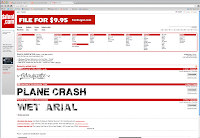 |
| Dafont website |
These are my ancillary products made on photoshop:


 Finally the most important technology used to make the music video was brand new state of the art video cameras. The camera was great for filming, we had memory cards to save all of the shots we filmed to then putting them together on final cut pro.
Finally the most important technology used to make the music video was brand new state of the art video cameras. The camera was great for filming, we had memory cards to save all of the shots we filmed to then putting them together on final cut pro.Question 2
How effective is the combination of your main product (video) and ancillary texts ( digipak and advertisement) ?
My ancillary products have a lot of visual links between it and the music video. Both the digipak and the advertisement have pictures of the artist from the music video.
Advertisement
Inside panels
Front And Back
My digipak also has the name of the artist and the name of the album quite visible to the audience.
It has the same font as the advertisement. The picture of the artist is the same as the advertisement picture which the audience will recognize.
A2 Media Studies-Evaluation Question 4
Questions
4) What have you learned from your audience feedback?
Pardon the error its A2 Music video
Mary (Media teacher) reviewed our work after watching it at the cinema and enjoyed, she gave us positive feedback and had nothing particularly negative to say about the Music video.
I asked her
"What was the most favourite aspect of our video?"
In Mary's words The strong aspects of our video where;

4) What have you learned from your audience feedback?
Pardon the error its A2 Music video
I asked her
"What was the most favourite aspect of our video?"
In Mary's words The strong aspects of our video where;
- The crossed cutting between me (Hooded black male)and Masta B (consistant)
- The performer and narrative
- The tempo of the song went up the editing went up
- Really liked the pace
- Liked the jump cuts Brilliant sense of camera movement
- Massive sense of style
- Loved the colour
- The perspective, the location shots at the barbican
- The strong lighting in the dark
I interviewed Jourdaine after the viewing of our A2 music videos.
I asked her:
"What section of our music video did you particularly like the most"
These where her answers;
- Liked the narrative
- The ending was very good
After watching my music video I stopped jessica and asked her for opinion on our music video this is all the positive feedback she gave;
- The beginning
- The ending
- The beginning worked well with promoting the artist
- Masta B (Bens) Lip syncing was really good
- The ending emphasised the paranoia
- The mystery of the ending not knowing what happened to me (The hooded male)
- The cross cutting between me and the artist
I interviewed Lorenzo after viewing my A2 media Music video and these are the highlights of his comments
Out if the scenes which ones did you find the most effective or impressive?
- The editing when the tension was built up
How could/would you change your product in relation to this feedback?

I could improve several aspects of the music video some suggestions where
- Add additional base tracks
- More locations
- Clarify the Narrative
- Show who was chasing me
- More scenery shots
This is the Video (Below) of the reaction that the my media peers in my year showed when watching my A2 Media Music video production.
My group got a loud applause from the audience before my video began, Im hoping that this was from the framing of the camera of me walking, in addition with just thorough support.
I got a loud applause at the end of my music video as you can see, i think this was particularly due to the fact that as the second verse began the intensity of the Music video increased. The variety of editing increased, the amount of shots, the match cuts, cross cuts from me (paranoid black male) and Masta B increased and the style of the video; in terms of night settings and mise en scene stayed consistant.
My comments on the feedback
- I really appreciate the feedback given by various students on a whole they where very much positive, especially hearing the spectacular response from Mary a media teacher about our video. I appreciate the comments about our editing, me and Ben focused on this aspect the most as it was important in our piece to try and perfect it. We where trying to display paranoia and fear so quick paced editing was necessary. The jump cuts from the performer and narrator was noticed from most of those interview i believe this was kept consistant throughout the music vid and worked well in displaying a story.
- Jessica and Lorenzo shared contradictory statements about whether we should have showed the subject who was chasing the narrative performer (me), this was the view from Jessica and some others. However Lorenzo felt the fact this wasn't displayed added to the mystery and tension throughout the music piece as it kept the audience questioning until the very end.
Quick Slide Show On The Cinema Viewing Experience
View more presentations from Jaysmally.
Thursday, 19 January 2012
Evaluation: Question 2
Q2: How effective is the combination of your main product (music video) and ancillary texts (digipack and advertisement)?
Here is a video of me addressing question two:
This image is the main image used on my digipack and advertisement. The costume/outfit makes it easy to see that it is the same person/artist as in the music video. Also the background shows an urban area, which is the same setting as most of the video.
This is the image which I used in the inside of my digipack, which looks similar to some of the scenes in the music video.
 |
| The front of my digipack |
 |
| My advertisement |
 |
| The inside of my digipack |
These are some screenshots from my music video showing the urban/concrete background, which creates the same feel/atmosphere as which is captured by my ancillary products.
Subscribe to:
Comments (Atom)























