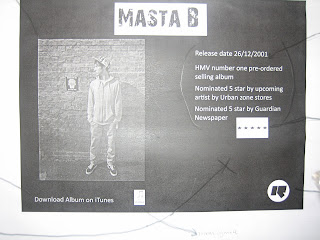Monday, 19 December 2011
Thursday, 15 December 2011
Digipak completed w/ Advert- pictures of photoshopping
These are the front 3 panels of my digipak. The far right is the front cover, with the iconic skull used as our motif as well in our music video. The back cover in the middle with record label and songs. And a unique exclusive fan club link with a QR code for those who wish to get onto the Master B website.
These are the inside panels of my digipak. On the far right are the lyrics to the song we did the music video to. In the middle is the CD casing, the background has a skull on the back. And on the far left is a picture of the artist with a small part of the lyrics from the song.
This is my advert, it includes reviews from Grime music mags and other music magazines along with a competition at the bottom to see the artist live.
Screenshot of your Digipak and in production- illustrating how ou are using either Photoshop or Quark
Below are a few screenshots of my production process for both my Digipak and advertisement.
Digipak
Front Panel
Digipak
Front Panel
Back Panel
Analysis of three digipaks that relate to your genre
This digipak relates to the grime genre, the brick wall where the artist is leaning against represents estates and relates to the music from the artist . The name of the artist is white and bold which is simple but gets the attention from the audience - young urban teenagers.
The artist is leaning on the wall with his arms behind his back and looking away from the camera.
He is wearing dark clothing and trainers representing young urban teenagers.
Monday, 12 December 2011
Digipak mock ups
Here are my mock ups:
This is my advert, The font used is a variant of the standard font I'll be using for the rest of my digipack.
These are the inside panels of my digipak. the same picture used for my advert. The cd casing will have tentacles in the corners and so will the front panels below. The front panel cover will have a skull with the font shown ('In the air') and so will the songs on the back panel.
This is my advert, The font used is a variant of the standard font I'll be using for the rest of my digipack.
These are the inside panels of my digipak. the same picture used for my advert. The cd casing will have tentacles in the corners and so will the front panels below. The front panel cover will have a skull with the font shown ('In the air') and so will the songs on the back panel.
Thursday, 8 December 2011
QR Code
As part of the promotional poster, I thought it would be a good idea to include a QR code which people could scan with their smart phone, and would link to the artists website, or a site where they could download the album. As our artist doesn't have a website, I linked the QR code to our blog.
When the code is scanned with the camera of an iPhone/Blackberry/Android phone, our blog should open in the mobile browser.
When the code is scanned with the camera of an iPhone/Blackberry/Android phone, our blog should open in the mobile browser.
Photos that you plan to use on your Digipak and advertisement - include a brief overview of why they are in your shortlist
Here a collection of photos of The artist 'Masta ' that I will have to select from to place on my Digipak pane.
I selected these images to go into my short-list because there is a various range of shots, facial close up, from both side angels and front views also including medium shots, full body shots, vertical camera shots of the artist and also he artist photo taken with estates around him |
| Black and White Image of Masta B |
 |
| Close up camera shot of Masta B |
 |
| Medium shot of Masta B with scenery of estates behind him |
 |
| Side angle shot of Masta B |
 |
| Shot of Masta B's Back |
 |
| Full body shot of Masta B with estates behind |
 |
| Masta B and sky background behind him |
 |
| Close up type of shot of Masta B |
 |
| Masta B On top of Council flat and estates behind him |
 |
| Masta B sitting on top of council flat ledge |
 |
| Masta B long shot of him sitting on top of council flat ledge |
 |
| Masta B shot taken late in the evening |
 |
| Masta B sitting on top of council flat ledge medium shot |
Brief overview of the Do's and Don'ts of the design work
Do's
- Use a clear font
- Use appropriate sizes for: Images, font
- Use clear photos that are in focus
- Use photos that are appropriate shape for the page
- Use a layout that follows the rule of thirds for composition
- Use an appropriate type face that follows:
- Genre and convention
- Be careful where you place the font. follow genre conventions and be clear from a distance
- Follow the conventions of the 3 colour rule and use colour that is appropriate for:
- Images
- Font
- Background.
- Think carefully about how you see and integrate:
- Font,
- Text& language and image
- (Remember that placement of text next to an image will anchor specific meaning
- Use appropriate industry logos abd conventions, properly positioned:
- Barcode
- Date
- Copyright
- Titles
- Artist name
Don'ts
- Stretch images, this will make them out of focus
- Use layer styles
- Use unnecessary effects. Any effects used Must suit the genre
- Place text across the artists face
- Use a font simply because you 'like it'
- Feel you need a separate photo on every panel-Be creative
Example of Do's an Dont's Digipak and Advertisement:
Don'ts/Didipak
Don'ts/Advertisment
Do's/Digipak
Do's/Advertisement
Subscribe to:
Comments (Atom)